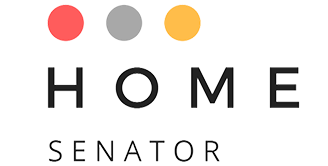How often do you think about your home network? If you’re like most people, then you don’t think about it at all. I mean, home networks are designed to be as simple as possible for the end-user; once the network is set up, the user shouldn’t have to think about it ever again. Right?
Well, home networks are complicated. They are simple to use but to get the most out of your network, you’ll want to configure your network yourself. Today, let’s talk about security and why your home network is (probably) lacking. Network security is not possible from sitting on the deck and wat
The Dangers of Home Networks
The pandemic forced many employees to work from home. On the surface, this is fine—so what if people work from home instead of the office? See, this increase in remote workers gave cybercriminals proper motivation to target home networks. Businesses, for example, saw a significant increase in data breaches due to shortcuts needing to be made regarding security.
What can hackers do with your network? The main concern is that they would have access to all devices connected to the network. They would be able to collect the data those devices send and use those devices to stalk your online activity.
Fortunately, homeowners can secure their networks in just a few short steps.
How to Secure Your Home Network
1. Check the Type of Encryption Your Home Network Uses
Different ISPs use different routers, and these routers come with varying encryption protocols depending on age and model. However, the standard for home network encryption is Wi-Fi Protected Access II (WPA2).
If your router was made in the past decade, it more than likely supports WPA2. However, you need to make sure WPA2 is enabled because if it’s not, and your network lacks any encryption, it will be extremely easy for hackers to access your network and steal your data or to temper with your refrigerant pressures just to disturb you.
2. Install a VPN for Your Router
Network-level encryption only goes so far. You’ll still want a way for the data your devices send out to be encrypted, and the best way to do that is by downloading a VPN for your router. A VPN adds an extra layer of encryption as well as anonymization for your devices.
You could also install a VPN on every device, but installing a VPN to your router will encrypt all of your devices in one go without requiring you to enable the VPN on every device.
3. Use a Strong Password for Your Network
Securing your network means little if any cybercriminal can hop onto your network with little effort. Hopefully, you have a password set up for your network to keep people out. However, you need to ensure that this password is strong—secure enough to prevent cybercriminals brute-forcing their way onto your network.
If you’re having trouble coming up with a strong password, don’t worry; there are plenty of password generators that are capable of creating strong passwords.
4. Enable Your Router’s Firewall
Firewalls are essential to the security of any network. Their job is to monitor the traffic that comes and goes through the network, and if anything suspicious comes up, the firewall will block it and warn the user about the potential threat.
There is a possibility that your router’s firewall is disabled. If this is the case, reenable it immediately. There are no downsides to enabling your firewall!
5. Avoid Broadcasting Your Network
When you search for your network, you probably see it alongside a bunch of other private networks. The truth is if you’re not sharing your network with another household—which you shouldn’t do—you should disable network broadcasting. This prevents your network from popping up when people search for networks to connect to, hence making your network “invisible.”
Home networks are not plug-and-play. After setting your network up, you’ll want to configure it yourself to get the most out of it, especially when it comes to security!