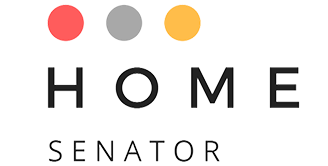An automatic cleaner is an essential part of any home pool. But, if you’re having issues with your automatic pool cleaner, it can be frustrating. Luckily, there are steps that can be taken to fix these problems before calling a professional.
Common automatic pool cleaner issues and how to fix them
The pool cleaner does not lay flat on the pool floor
If your cleaner does not lay flat on the pool floor, check the wheels. If you find that they are bent or worn out, replace them with new ones. You should also check that there is no debris in between the wheels and tracks of your cleaner. This will ensure that it will roll easily across the surface of your pool without getting stuck.
If these steps don’t solve your problem, then call the sydney pool professional for help!
The pool cleaner will not climb walls
If your cleaner is not climbing the walls, it may be low on power. Check that the cord and plug are securely plugged into an outlet or extension cord. If you have a pressure side cleaner, double-check that there is water in the tank and see if this helps with cleaning. If you have a suction side cleaner, check that there’s no debris blocking any openings from being fully vacuumed out before starting up again.
The pool cleaner will move for a bit, then it’ll suddenly stop on its tracks
If this is the case, the first thing to do is check the battery in your pool cleaner. If it’s low on charge, then you may have to replace it with a new one or recharge it using an external power source. Next, check if there is any debris in your filter or if it needs cleaning by manually rinsing out all of its parts with water. You will have to let them air dry before re-inserting them back into their respective places.
The pool cleaner is not starting at all
If your pool cleaner is not starting at all, check the following:
- Check the power supply. Is it plugged in? Are there any loose wires or connections?
- Check if your filter is clogged. Remove and clean it as needed with a vacuum or brush attachment to your vacuum cleaner. You can also use a simple strainer to separate debris from the water before running through again.
- Make sure that there isn’t something stuck under your pool cleaner that may be preventing it from starting up properly. It might be caught on a cable or wall socket in place of where you would normally plug it in.
The pool cleaner falls backward off the pool wall
If your robotic cleaner falls backward off the pool wall, there are several possible causes:
- The suction cups may be damaged. Make sure they are not broken or missing.
- The suction cups may be dirty or blocked by debris on the bottom of your pool. Clean them using a soft brush and warm water, then let them dry before reusing them.
- Check that there are no loose wires running across the bottom of your pool and under furniture.
The pool cleaner takes forever and cleans the same area over and over
You should always check the filter. If it is clean and not clogged, your cleaner will work faster.
If you have a dirty filter, it won’t allow enough air to pass through, so your cleaner won’t be able to do its job properly.
The impeller can also get blocked by debris, such as leaves or twigs, on the bottom of your pool. This causes an interruption in flow which ultimately leads to a slower performance by your automatic pool cleaner system.
The pool cleaner does not move properly
Check the power cord. Make sure that it is plugged in and that there are no issues with its connection to the outlet. Next, check your filter. Make sure it doesn’t have any debris left behind in its filter basket or on top of it.
If your cleaner still doesn’t move fluidly, make sure nothing is blocking its path. If so, move them out of their way before trying again. You can use water sprayers available at most hardware stores. Just make sure they’re not too heavy-duty because they may break easily under pressure from stronger cleaners.
Two basic things to do first
Regardless of what your issue is, there are two steps that you must take:
Go through your unit’s manual
There are a few things you can do to troubleshoot your automatic pool cleaner before calling a professional.
- Check your manual for troubleshooting steps. If there aren’t any, or if they don’t apply to you, then call someone who knows how to fix it!
- Check the warranty information on your unit and make sure it covers everything necessary in case something breaks down during use. This will help prevent expensive repairs from occurring later on down the line when something goes wrong with the machine itself.
- Make sure that all of your product specifications match up with what is stated in their manual. This includes all safety features such as chemicals used and pH levels set within its water chamber.
Check the filter
The next step is to check the filter. If it’s not clean, you can clean it yourself. If that doesn’t work and you cannot get rid of the pool water, then you should replace your filter.
If you have a cartridge filter, then you can clean it yourself. You will need to purchase a filter cleaning kit, which should include instructions and chemicals that will help remove the debris from your pool.
Conclusion
While you may be able to troubleshoot some of these issues yourself, it’s always best to call an expert. If you are facing any of the above-mentioned problems and are not sure that you can take care of the issue yourself, contact a professional immediately. If you let the problem persist or try to fix it yourself, you might end up making the situation a lot worse.