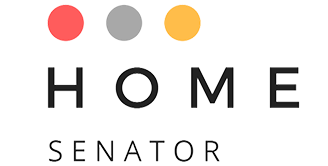What is the purpose of technology?
Quite a philosophical question, as it might sound. But machines were first invented to make difficult tasks easier for mankind.
The same is true for interior design as well.
Forget large binders stuffed with tediously organized designs and samples or running all day around the city for client meet-ups. Redoing the design from scratch isn’t a nightmare anymore, either. Instead, streamline your workflow, organize designs digitally, take online backups, and just make a few clicks to manipulate components if a client asks for revision. That’s just a matter of minutes now.
Now, home decor is an art indeed. A keen eye with an innovative mind can only design a beautiful home. However, an expertly decorated aesthetic home can make your life less mundane. Because, after all, home is where the heart is!
And here’s a glimpse of –
5 technologies to create a beautiful home
You might be a professional interior designer or an architect, someone who runs a large firm, or just a solopreneur- these softwares can help you to create magic!
1. Autodesk AutoCAD LT:
The oldest and one of the industry standard software, used by professional home builders, architects, planners, interior designers, engineers, and beginner students. AutoCAD, short for Automatic computer-aided design, is almost synonymous with digital home designing. It’s mainly a 2D graphic software that lets you draft and design accurate layouts, even online, without installing anything on your device, with the new AutoCAD web plug-in. Also, a mobile app is there to visualize and design from anywhere on your handheld device. With its intuitive interface, and thousands of specialized features like 3D animation, cloud connectivity, and real-time online sync, it’s the first choice of top designers.
2. SketchUp Pro
SketchUp Pro is an integrated 3D modeling suite that makes the whole designing process easy and fun, even for beginners. With strong 2D sketching and layout features, it renders 3D designs smoothly and supports Virtual reality and AR, like oculus, google lens, etc. So you can get immersed and walk around the building while designing it. Like AutoCAD, SketchUp also offers a lightweight web-based version, but do you know the best thing? Yes, it is free. SketchUp also helps you plan additional factors like paints, floor occupancy, overall energy consumption, HVAC, thermal comfort level, etc., so your design must deliver the absolute best standard of living once and all.
3. Adobe Substance 3D
This is quite different from the previous two, as Adobe Substance 3D is a professional graphics and texture-building application with a pretty steep learning curve, only suitable for experts in this trade.
You can discover hundreds, if not thousands, of textures, paints, and styles for physical items like floors, walls, tiles, staircases, woods, stones, and more from Adobe’s world-standard high-end 3D materials library. With the Alchemist plug-in, curate and manipulate existing designs as you wish or create new ones from photographs and high-resolution scans. Apart from its unmatched speed, robust rendering, and impressive functionality, Adobe Substance 3D offers a User interface similar to Photoshop or Illustrator CC, which most graphic and interior designers are already very familiar with.
4. Cedreo
Cedreo is one of the best choices for interior designers and remodelers, as it offers smart rendering with its robust 3D engine in minutes.
You can design floor plans, plan the interior furnishings, design textures, select custom wall paints, coverings, etc. and handle overall home decor from our massive library of 7000+ templates and pre-made designs.
With smart, innovative features like outside sun orientations, light and shadow simulation inside the house, instant roof creations, one-to-one training sessions, and 24×7 online and phone support by our team of experts, this should be your first choice when starting out.
Personal, pro, and enterprise plans are available at lucrative pricing.
5. Gather
This is primarily project management software. However, it comes in handy, especially for entrepreneurs who run a firm or solo designers who founded a start-up.
Make teamwork easy with this cloud base that enables easy interaction with the team members with in-built features like direct cloud upload of references and inspirations from the web, sharing comments, and collaboration to easily create industry-standard top-notch designs. As a team leader, you may also assign tasks, calculate costs and create schedules, reports, etc., for the team and your client.
Choosing one from this list won’t be easy. First, shortlist 2 or 3 suits as per your needs and targets, look for free trials or demos and just get your hands on these. Then, you’ll know what works in the sweet spot for you!