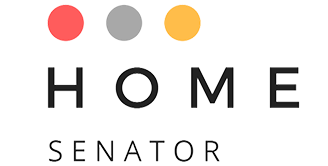There are numerous steps involved when hooking up a security system. You need to find the best spots to put the sensors and cameras (if you are having them installed with your new system), and of course you need to have an accessible place for the control panel. A place close to the door, but not too close in case a burglar does get access to the house.
One of the questions that you need to be asking yourself is if the internet can handle the home security system. You will need to analyze a few things to check, and you may have to make a few changes to your service. Let us take a look at some things you should analyze.
Internet Speed
Do you have any idea how fast your internet is? Not what the service provider tells you it is, but what it actually is. The speed is measured in megabits per second (Mbps), which is how many bits of data travel to and from your home every second. 1 Mbps is equal to 1 million bits of data per second. It may seem like a lot, but it really is not.
Now we need to define Megabyte (notice the difference in spelling). This has nothing to do with speed. This is how big a file is. As a reference point a 1MB file from your hard drive to the internet will take at least 8Mbps. Another common term that you will need to know about will be the gigabit (Gbps) which is equal to 1000Mbps.
You will need to check your speed to see where you are. Do not go with the number that your provider tells you it is at. Check it with an online tool a couple times a day. Just search up ‘speed test’ and you should get some hits.
Bandwidth
This is commonly confused with the speed of your internet, but it is completely different. It is actually how much data your connection can handle. The cheapest internet plans can give you decent amounts of bandwidth, just check around and compare them for your area. You can calculate how much bandwidth you need will another easy online search to find a bandwidth calculator. You can also use the bandwidth monitoring tool to measure actual bandwidth, receive real-time alerts, and optimize network performance. Every home will have unique needs, depending on how many people use the service at one time, how many devices you have hooked up, and for what you are all using it.
Dead Spots
Almost every home will have an area or two that have dead spots in them. These are areas that get extraordinarily little Wi-Fi signals, if any at all. If you find some that are going to interfere with your new security system you need to do a couple of things to try and fix the problem.
- You can try moving your router around. It should be in a centralized location away from any other devices that could interfere with the signals. Keep it away from the kitchen because the microwave will definitely mess with it.
- If that does not work, it may be time to upgrade. If your router is more than 5 years old, it is outdated so it may be the problem.
- If you have a big house with great home decor or an old one that blocks the Wi-Fi, you will need to install a system that connects through the entire house. It can be wired, or you can buy some that plug in around the house.
Final Thoughts
It may seem a little confusing, but it is not if you step back and take a breath. Once you have upgraded what you need to it will be time to have the security system installed. If it happens to still not be good enough you will need to talk to the installer and get some suggestions.